1 : 1 TECHNOLOGY
Saint Leonard is committed to ensuring that technology is integrated into the teaching and learning process. For technology to make a difference, all learners and faculty must:
•Have ready access to computer hardware and software
•Be supported in becoming knowledgeable and comfortable in using computers and associate information systems.
•Use computers and associated information systems for learning.
•Participate in professional development that will ensure every member has a working knowledge and incorporates technology to support curriculum.
Why 1:1 Computing?
The ability to use computers is becoming fundamental to employment, citizenship and daily life – and will only become more so.
Increases Achievement
Research has shown that 1:1 technology increased quality and quantity in writing. Some preliminary studies suggest that students not only write more, but write better, when using laptops rather than pen and paper
Greater student collaboration: The Center for Applied Research in Education Technology (CARET) provides a variety of research that suggests that students improve interpersonal abilities and teamwork skills through collaboration using laptops and handhelds.
Greater teacher awareness of student progress: CARET also cites research that seems to demonstrate that teachers can better monitor, or can monitor in more varied ways, student understanding and application of skills and concepts through 1:1 technology.
Increases Student Engagement
Many educators say that attendance and student interest improves in classrooms using 1:1 technology. Certainly, a present and engaged student is the best type of student to have!
Complements Project-Based Learning
1:1 technology is at its best in classrooms in which learning is driven by projects requiring research, collaboration, and production of a final product (a slideshow, video, web page, etc.).
Broadens Learning Beyond the Classroom
Time and distance no longer create barriers when students can access the world around them in an instant. Elementary school students can view locations around the world on webcams and get real-time local data. Middle school students can e-mail a nuclear physicist to clarify questions raised during science class. High school students can see news unfold on their devices.
Takes Advantage of the Teachable Moment
Many of the advantages of 1:1 classroom computing can also apply to computers in a lab or at a small classroom computer center. Capitalizing on a student’s intriguing question or on an unexpected discussion is much harder; however, when a teacher has to schedule computer time. In a 1:1 computing classroom, a topic arises and teacher and students immediately are online, investigating, questioning, and extending the conversation with information and tools not available to them in other situations.
Prepares for Tomorrow’s Workplace
When a student’s only exposure to a computer is in a lab at the end of the hallway, technology can be seen as a fragmented skill unrelated to daily life or a future career. As we know, however, computers are essential for almost any job – doctors record patient notes on tablet pc’s, small businesses order supplies online, farmers check the internet for the latest weather conditions. 1:1 computing ensures that all students have the skills and confidence to integrate technology into their future, as well as their present. In a 1:1 teaching and learning environment, each participating student is provided access to a wireless device on a direct, continuous basis throughout the school day and beyond. A 1:1 program empowers students with “anytime and anywhere” learning.
To be effective, 1:1 teaching and learning must attend to a structured process of change that transforms learning from teacher-centered to student-centered.
Environmental and cultural readiness, advance planning, teacher and staff preparation, professional learning and evaluation are strategic elements of a 1:1 program. In addition to providing each student with direct, consistent access to a computing device, successful 1:1 programs allow for:
•Each student to access homework assignments and school information online, anywhere he or she can connect to the internet.
•Each student to research topics online, download coursework, check e-mail, work in teams with other students, submit assignments online and apply critical thinking skills.
•Students to take charge of his/her own learning through experiential and virtual projects and problem-based, multi-disciplinary activities in “just in time” formats.
•Parents/caregivers to communicate with their children’s teacher and view daily classroom work, homework and student achievement to help ensure progress and academic growth.
•Each teacher to interact 1:1 with students and parents/caregivers, to keep apprised of each student’s progress through online assessment tools, to integrate online content and learning resources with curriculum and instruction, and to expand learning beyond the walls of the classroom.
•Each teacher to determine the best classroom management and configuration for optimal teaching and learning for all students. This will include students working in small groups, virtual experiences, as well as individualized and differentiated student approaches in location that optimize learning.